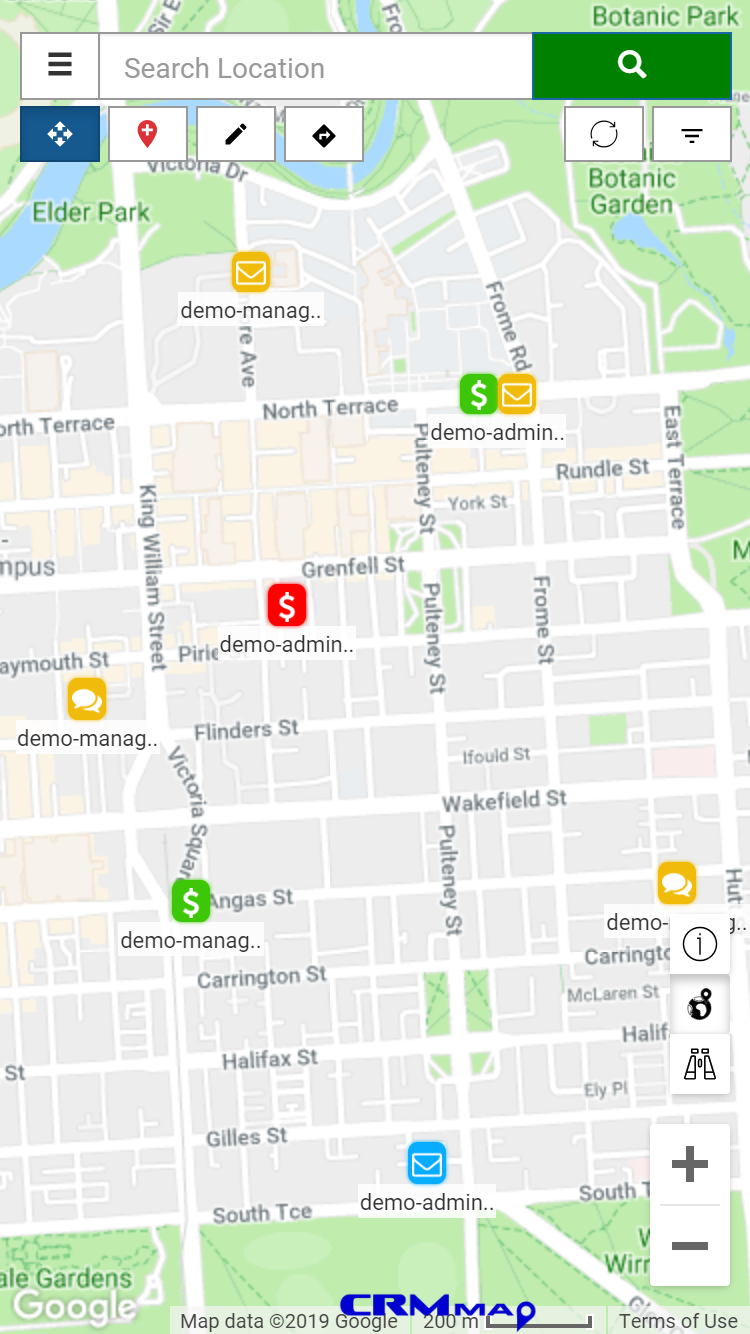CRM Map
Keep things simple. Create a map interface that saves time on data entry and route planning.
Sign in as Admin
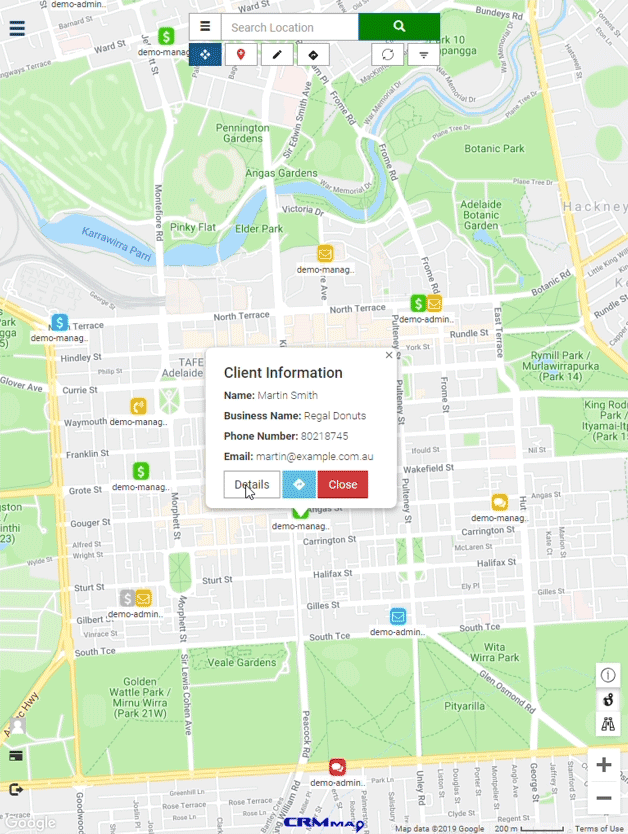
Cut Down on Time Spent Entering Data
Most systems have functions and require data that you would never normally need which can cause your staff to lose valuable time trying to enter them.
Keep things simple by creating a system which only has the fields you have identified as important.
Be Efficient with Route Planning
Never miss an appointment and fit more into your day by taking advantage of CRM Map’s route planning. Being built on Google Maps CRM Map allows you to plan your routes between clients and then opens the route up in Google Maps.
Opening up in Google Maps ensures that you can work with a system that you are already familiar with.
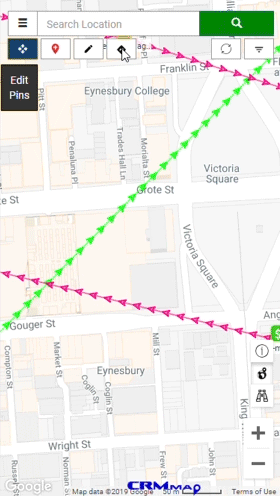
Streamline Your Administration and Avoid Missing Documentation
Never worry about your staff forgetting or losing documentation again.
Make all your paper forms digital with our customizable HTML forms and extensive list of custom fields.
Cut Down on Staff Training Time and Cost
Why train your staff on new and confusing products when you can utlize something that they are already familiar wit?
CRM Maps builds on Google Maps ensuring that the uptake time for your staff is kept low.